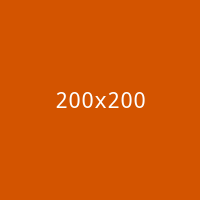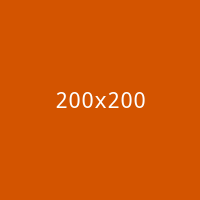Sort FAQ by category

Have question in mind?
Search from our common FAQs
Instructor’s queries FAQ's
-
Where can I change or cancel my order?
Follow these simple steps to change or cancel your order:
- Log In:
- Log in to your Siket account using your credentials.
- Dashboard:
- Once logged in, navigate to your user dashboard. You can usually find this option in the top navigation menu.
- Order History:
- Look for the “Order History” or “My Orders” section within your dashboard.
- Locate Your Order:
- Find the specific order that you would like to modify or cancel from the list of your recent orders.
- Change Order:
- To change an order, click on the “Edit” or “Modify” button next to the order details. Follow the prompts to update the necessary information.
- Cancel Order:
- To cancel an order, click on the “Cancel” button associated with the order. Confirm your decision when prompted.
- Confirmation:
- Once you’ve made changes or canceled the order, you will receive a confirmation message. Check your email or notifications for updates.
- Need Help?
- If you encounter any issues or have questions about changing or canceling your order, feel free to reach out to our customer support team. We’re here to assist you!
- Log In:
Did’nt find your question here?
Send us your question now
At vero eos et accusamus et iusto odio dignissimos ducimus qui blanditis aesentium voluptatum deleniti atque lorakes mishiumes anakitum